#import <MyLibraryFoldersService.h>
Creates a MyLibrary folder
- Parameters
-
| NSString | *accessToken - Constant Contact OAuth2 access token |
| Folder | *folder - the folder that is about to be created; |
- Returns
- HttpResponse * - response containing data and errors (if there are some)
| + (BOOL) deleteFolderWithAccessToken: |
|
(NSString *) |
accessToken |
| andWithId: |
|
(NSString *) |
folderId |
| errors: |
|
(NSArray**) |
errors |
|
|
| |
DELETE an individual MyLibrary folder.
- Parameters
-
| NSString | *accessToken - Constant Contact OAuth2 access token |
| NSString | *folderId - an individual MyLibrary folder that you want to delete |
- Returns
- boolean - if the deletion action was succcesful or not
| + (BOOL) deleteTrashFoldersWithAccessToken: |
|
(NSString *) |
accessToken |
| errors: |
|
(NSArray**) |
errors |
|
|
| |
Permanently DELETE the files in the Trash folder.
- Parameters
-
| NSString | *accessToken - Constant Contact OAuth2 access token |
- Returns
- boolean - if the deletion action was succcesful or not
| + (HttpResponse *) getFoldersWithAccessToken: |
|
(NSString *) |
accessToken |
| SortedBy: |
|
(NSString *) |
sortParam |
| withALimitOf: |
|
(int) |
limit |
|
|
| |
Retrieve all existing MyLibrary folders
- Parameters
-
| NSString | *accessToken - Constant Contact OAuth2 access token |
| NSString | *sortParam - (optional) Specifies how the list of folders is sorted, alid sort options are: CREATED_DATE, CREATED_DATE, MODIFIED_DATE, MODIFIED_DATE_DESC, NAME, NAME_DESC. Default value is ADDED_DATE_DESC. Accessible by the keyword SORT_FOLDER_BY |
| int | limit - (optional) the number of elements to be returned, default 50; |
- Returns
- HttpResponse * - response containing data and errors (if there are some)
| + (HttpResponse *) getFolderWithAccessToken: |
|
(NSString *) |
accessToken |
| withId: |
|
(NSString *) |
folderId |
|
|
| |
Retrieve an individual MyLibrary folder.
- Parameters
-
| NSString | *accessToken - Constant Contact OAuth2 access token |
| NSString | *folderId - an individual MyLibrary folder that you want to retrieve |
- Returns
- HttpResponse * - response containing data and errors (if there are some)
| + (HttpResponse *) getMyLibrarySummaryInformationWithAccessToken: |
|
(NSString*) |
accessToken |
|
Retrieve MyLibrary usage information
- Parameters
-
| NSString | *accessToken - Constant Contact OAuth2 access token |
- Returns
- HttpResponse * - response containing data and errors (if there are some)
| + (HttpResponse *) getTrashFoldersWithAccessToken: |
|
(NSString*) |
accessToken |
| withType: |
|
(NSString *) |
type |
| sortedBy: |
|
(NSString *) |
sortby |
| withALimitOf: |
|
(int) |
limit |
|
|
| |
Retrieves the files in the Trash folder.
- Parameters
-
| NSString | *accessToken - Constant Contact OAuth2 access token |
| NSString | *type - (optional) Specifies the type of files to retrieve, ALL, IMAGES, or DOCUMENTS. Default ALL. Accessible by the keyword FILE_TYPE_ |
| NSString | *sortby - (optional) Specifies how the list of folders is sorted, alid sort options are: ADDED_DATE, ADDED_DATE_DESC, MODIFIED_DATE, MODIFIED_DATE_DESC, NAME, NAME_DESC. Default value is ADDED_DATE_DESC.Accessible by the keyword SORT_FOLDER_BY |
| int | limit - (optional) the number of elements to be returned, default 50; |
- Returns
- HttpResponse * - response containing data and errors (if there are some)
| + (HttpResponse *) updateFolderWithAccessToken: |
|
(NSString *) |
accessToken |
| withId: |
|
(NSString *) |
folderId |
| withUpdateFolder: |
|
(LibraryFolder *) |
folder |
| includePayload: |
|
(BOOL) |
payload |
|
|
| |
Update a existing MyLibrary folders
- Parameters
-
| NSString | *accessToken - Constant Contact OAuth2 access token |
| NSString | *folderId - an individual MyLibrary folder that you want to update |
| Folder | *folder - the folder that is about to be updated; |
| BOOL | payload - (optional) Determines if updated folders JSON payload is returned : YES , NO. Default YES. |
- Returns
- HttpResponse * - response containing data and errors (if there are some)
The documentation for this class was generated from the following files:


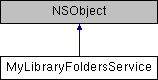
 1.8.9.1
1.8.9.1